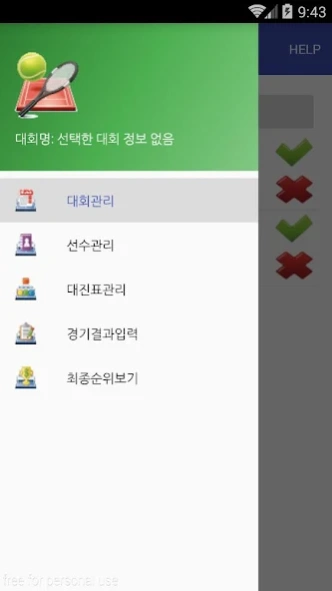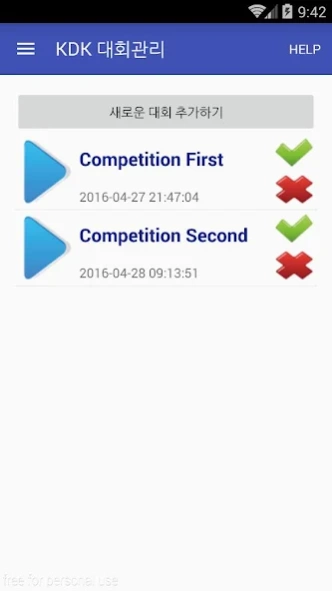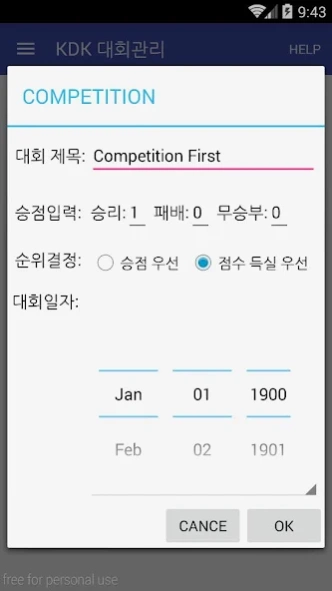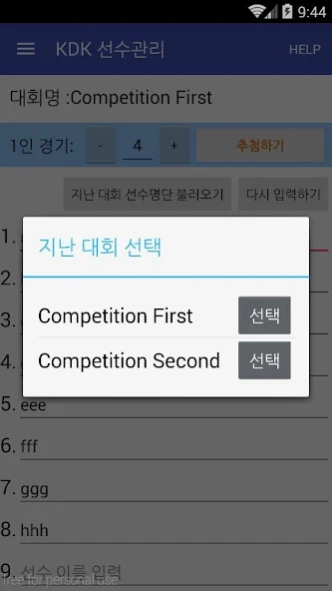KDK competition Table Manager 1.31
Free Version
Publisher Description
KDK competition Table Manager - Game tables of any sports doubles can be automatically made by KDK/Random way
* KDK competition Table Manager *
* Game description: http: //matchoom.blogspot.kr/2016/04/aj-ted-7-kdk.html
* Use guide: https:? //www.youtube.com/watch V = z_PO1dBmDVE
- It can be automatically generated manage the game against table of various sports doubles in KDK/Random way.
1. Automatic generation of the competition table with the KDK/Random way or random way (maximum number of people up to 50 people)
2. Tournament Results by management function (from time to time check, can be entered)
3. Assignment of random team that takes into account the order of the game (in any order adjustment function also offers)
4. convenient player input function (support batch input function using the import of the players of the past tournament)
5. provide a variety of ranking method (points system, such as a comprehensive point system)
6. Results and statistics provide personal Overall (expected to be available via a future update)
About KDK competition Table Manager
KDK competition Table Manager is a free app for Android published in the Sports list of apps, part of Games & Entertainment.
The company that develops KDK competition Table Manager is AJ TED. The latest version released by its developer is 1.31.
To install KDK competition Table Manager on your Android device, just click the green Continue To App button above to start the installation process. The app is listed on our website since 2023-04-23 and was downloaded 1 times. We have already checked if the download link is safe, however for your own protection we recommend that you scan the downloaded app with your antivirus. Your antivirus may detect the KDK competition Table Manager as malware as malware if the download link to com.ajted.sports.siriusinventor.kdkleague_match is broken.
How to install KDK competition Table Manager on your Android device:
- Click on the Continue To App button on our website. This will redirect you to Google Play.
- Once the KDK competition Table Manager is shown in the Google Play listing of your Android device, you can start its download and installation. Tap on the Install button located below the search bar and to the right of the app icon.
- A pop-up window with the permissions required by KDK competition Table Manager will be shown. Click on Accept to continue the process.
- KDK competition Table Manager will be downloaded onto your device, displaying a progress. Once the download completes, the installation will start and you'll get a notification after the installation is finished.